Alerts & Notifications: A First Line of Defense in Fraud Recovery

In the instance your identity is compromised, these tools can help you take swift action and prevent monetary loss.
Whether we want to admit it or not, fraudsters are getting increasingly more creative with each passing day. While implementing strong passwords, exercising caution online, and using common sense are great practices for preventing identity theft, even the most cautious among us are susceptible to fraud.
So, what happens when your best efforts aren’t enough to keep the bad guys away?
In any instance where your personal information has been compromised, your greatest asset is time. For this reason, setting up alerts and notifications to inform you of potential fraud – in real-time – is one of the best practices you can put in place to protect yourself and your money. Here are a few simple notification methods you can implement right away.
CFCU Digital Banking Alerts
Finding out someone has direct access to your bank account can be alarming, to say the least. At Community First, we’re constantly monitoring our members’ account activity for suspicious behavior and are ready to jump into action at the first sign of concern. That said, we believe you should know what’s going on with your accounts just as quickly as we do.
Setup Process:
-
Log in to digital banking from communityfirstcu.org or the mobile app.
-
Click on the ellipsis ( … ) in the green menu bar to access additional links and select “Alerts” from the dropdown menu.
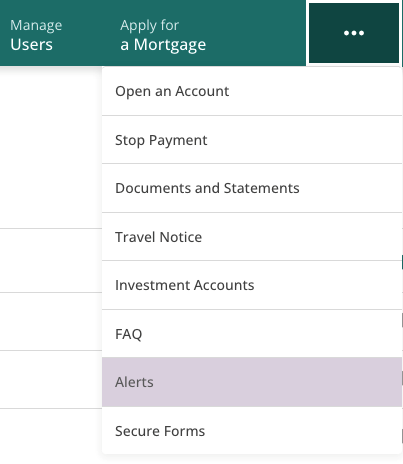
-
Select “Subscription Alerts” from the left navigation menu to set up notifications for account balance changes, login attempts, loans coming due, transactions, and more. The frequency and method of notification are up to you.
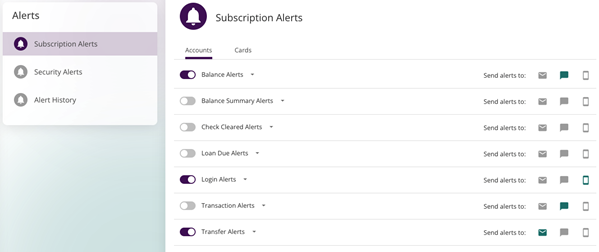
-
Select “Security Alerts” to be notified when any suspicious activity takes place across your accounts.
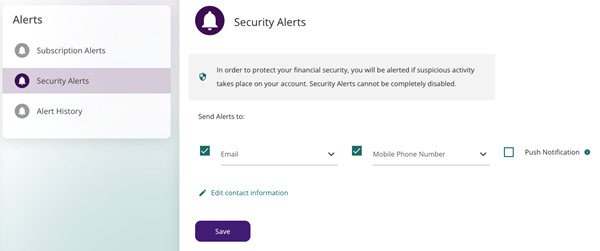
DOT eNotify Alerts
If you’ve ever misplaced your wallet or had it stolen, you’re probably painfully aware of the amount of personal information we keep in our possession at any given time. Not surprisingly, a driver’s license paired with a few credit cards can be a fraudster’s paradise. By setting up DOT eNotify Alerts, you’ll know right away (and can take action) if someone tries to duplicate your license or change your address in an effort to compromise your identity.
Setup Process:
-
Visit the eNotify page on the WI DOT website.
-
Click the eNotify logo

-
Enter your ID number, SSN and date of birth.
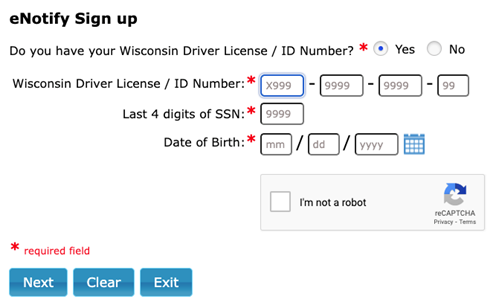
-
Enter your email address and indicate if you’d like to receive text reminders.
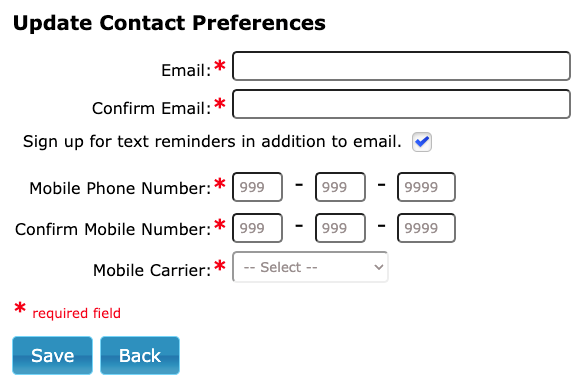
-
An email will be sent for you to verify your selections.
Gmail Security Alerts
Much like your wallet, there is a wealth of personal information stored in your email inbox. That’s why providers like Gmail (the most popular email domain since 2004) have implemented controls to alert you if there’s unfamiliar activity associated with your account, such as signing in on a new device. If you know it wasn’t you who tried to log in, Gmail can help you secure your account.
Setup Process:
Suspicious Login alerts are automatically enabled within each Gmail account.
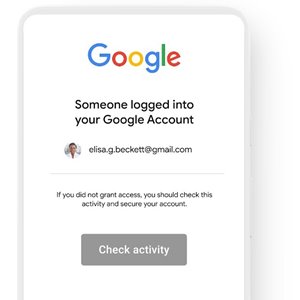
Social Media Login Alerts
Of the many accounts we access on a regular basis, social media sites are quickly becoming some of the most frequent. From employment history to location details, personal photos, and family members, social media accounts are often full of personal data. Luckily, many of the big-name players like Facebook, Instagram, Spotify, and more, have provided a security setting for receiving alerts when an unrecognized login is attempted.
Setup Process:
Unrecognized Login alerts are automatically enabled within each social account.

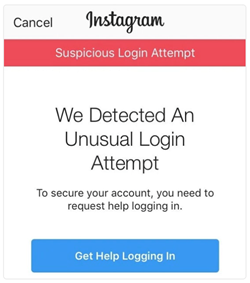
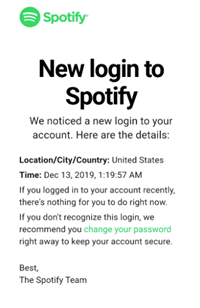
Worthwhile Protection
We get it. Receiving alerts and notifications can get overwhelming after a while, and it's tempting to disable them to avoid feeling inundated. But when it comes to protecting your identity, you’ll be glad you had additional safeguards in place to secure your accounts – before it’s too late.
If you think you have been the victim of fraud, contact us immediately so we can take steps to protect your accounts.